Over the last six months my life gradually became more and more disorganized. This is primarily due to my work routines or habits being eliminated in our recent move and my changing home office environment. Over the last number of years, I have been able to keep my inbox to less than 20 emails. However, as my mobility increased and my routines decreased, I found less and less time to deal with my inbox, which then bloated to over 200 emails! These were not junk emails but rather emails that needed my attention in one form or another.
I finally capitulated and downloaded Things 3. For many of my purchases, I use Wirecutter . Wirecutter gave Things 3 high marks for Mac users who wanted to organize their TTD’s. It took me two days to simply get all of my emails and TTD into Things 3. However, just getting everything prioritized and scheduled was a great relief. This relieved tremendous pressure from the back of my head. By back of my head, I mean the pressure that comes from knowing there is something or a lot of things that need to be done but not knowing what, when, where, and how to begin whittling down the list.
This unfixated stress is what has led to low-level anxiety in the past. My subconscious knows there is a lot to be done, and I am not making progress because I am too scattered to be intentionally focused on my work. I end up simply reacting to emails, appointments, and texts in the moment rather than allowing the important items to be worked on while fitting in the urgent around them as time and energy allow.
I didn’t “do” very many tasks those first few days, but I created a system to deal with them. I learned a simple system from a video years ago called “Zero Inbox,” created by one of the five individuals who created email; it wasn’t Al Gore! The process includes identifying a specific time(s) to evaluate your inbox during the day. Monitoring email shouldn’t be a continuous attention grabber all day long. Set aside an hour several times a day to do four things with every email in my inbox:
- Delete it
- Do it
- Delegate it
- Decide on priority and schedule it in Things 3 (or whatever your TTD list is)
So many of the items are removed from the inbox with #1 , #2, & #3 so they didn’t even go on my #4 list. Those items that go into #4 are evaluated by importance and put in a scheduled time accordingly. These four steps cleared a lot of stress out of my life. I know this short approach is not original, but it is easy to allow emails to get out of control if I don’t operate consistently. Remember what I wrote a few weeks ago on entropy: your life will always tend toward disorganization without attention and energy focused on organizing.
The challenge then becomes to follow this list daily and allow it to govern my calendar and TTD. I must set aside time daily to deal with the emails that come in every day, but also to deal with the emails which I have scheduled to be completed each day. This process breaks down if you are not able to allow your calendar to have time specifically set aside for each of these activities. And then don’t forget to allow for time to deal with the unexpected things that come up every day. I think I can count on one hand the number of days where my schedule has gone completely as planned with no unexpected interruptions. Life happens, phone calls interrupt, kids get sick, hurricanes come, and relationships can’t always be scheduled, so plan accordingly.
Obviously, some days, I do better than others, but I am much less stressed these past few weeks.
I currently have 3 emails in my inbox.
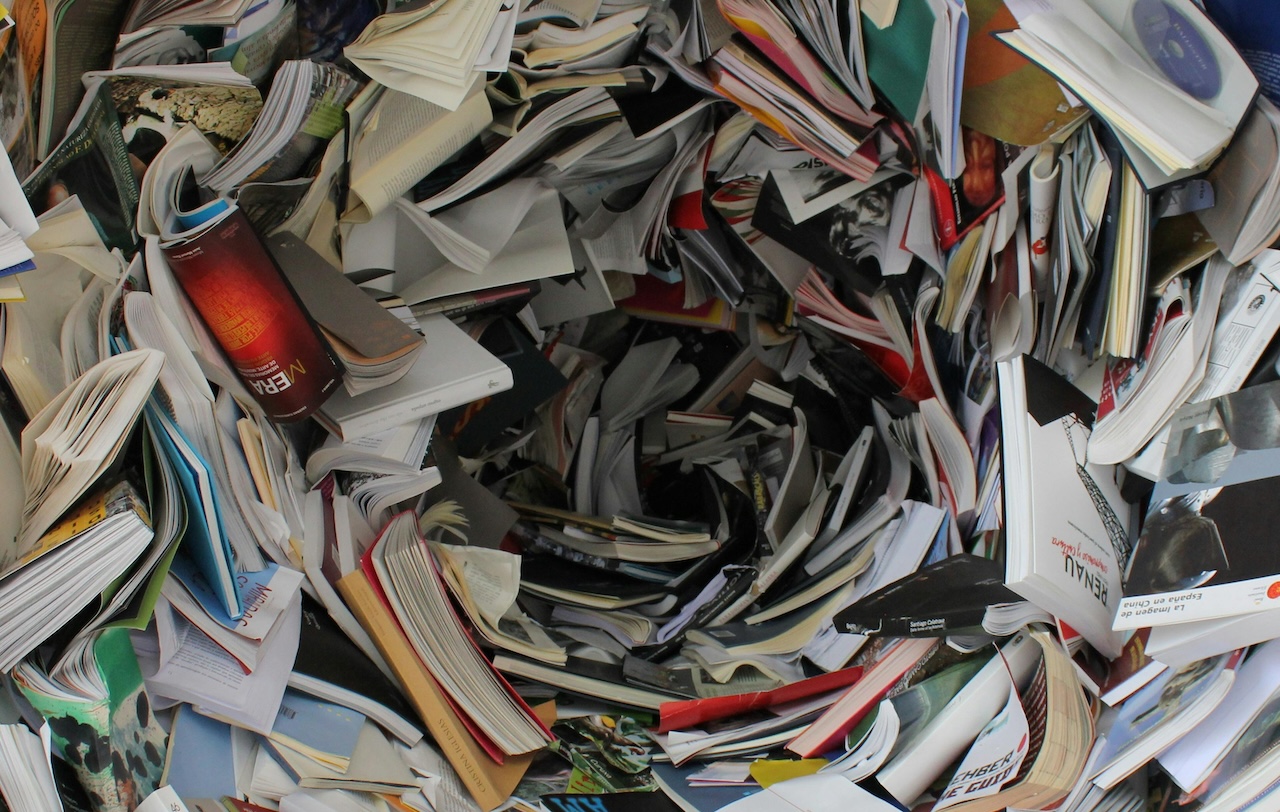
Leave a Reply